Embed your future with Best Institute
For Embedded System Courses
100% Job Oriented Embedded Course
Embed your future with Best Institute
For Embedded System Courses
100% Job Oriented Embedded Course
"Technoscripts, Pune's premier Embedded Systems training institute, takes pride in being recognized as the city's top choice for comprehensive education in this field. Our NASSCOM® accredited certification underscores our commitment to delivering high-quality training, ensuring that our students are equipped with the skills and knowledge essential for success in the dynamic realm of Embedded Systems."
We are one of the best embedded systems training institute for advance courses. We are the pioneer of the embedded system training in Pune & Pcmc with the expertise of over 16 years. we are working in the field training & development of embedded systems & currently we are also working on live projects as per the requirements of clients. though we provide many different courses & training in embedded all aim at giving good practical knowledge to students as well help them in their career.

Duration : 6 Month
Advance Career Track in Embedded system is designed for fresher pass-out Students looking for jobs as well as professionals

Duration : 4 Month
This course is designed for pursuing students & those who wants to take training on specific micro-controller for upgrading skills.

Duration : 4 Month
We are introducing the first of its kind “Internet of Thing” training and workshop in India. We conduct in house as well as corporate training on IOT.
Technoscripts is the best institute when it comes to giving its student best placement as its track record shows that it has been consistent since its beginning.
100% placement support is provided to every student who enrolls for the job oriented courses. Our placement team regularly guide every student and gives 100% placement support for interviews. We welcomes the top companies for campus interview & also arrange interviews for the student at the company campus too.

Learn Online / Classroom
Both Classroom & Online Training Available

Art of State Labs
Fully equipped and sophisticated embedded labs

Study Material
Printed Notes,Technical manuals, Tools & software’s & IDE

Live Projects
Work on live projects
Learn & implement live projects

Industry Experts
Learn from experienced engineers and Industry Experts

Interview Preparation
Mock Interviews, Evaluation, Doubt sessions.

100% Placement Support
Placement Support till you get placed

ISO 9001 : 2015 Certified
International Accreditation from IAF & DAC.

Course Completion Certificate
Course as well as Project Completion certificate.
The 100% Track record of our placements and team of experienced trainers providing training to our students is enough to tell the story of our success. A major plus point of our institute is our well-qualified trainers. The trainers operating in our institute have got a handful of industry experience in their particular expertise domains. This tremendous valuable experience of them helps the students to absorb more knowledge & real experience.
We have designed Advance career-oriented courses, especially for freshers from a placement point of view with more focus on an understanding and practical, hands-on experience in the development of Embedded. It covers microcontrollers based hardware to operating system level applications development. latest technologies used in embedded systems development. We have got a very good response from students as well as appreciation from many companies for providing good industry-ready candidates. We provide the latest & industrially relevant Embedded Systems training in order to maximize your career prospects for both freshers as well as working professionals to help to get better opportunities in career.
Welcome to Technoscripts, Pune's premier embedded training institute, where we strive to set the industry standard in empowering aspiring embedded systems engineers. Our comprehensive courses cover a spectrum of topics, including embedded software development, computer science fundamentals, and computer programming skills. Our expertly crafted curriculum ensures that you gain a deep understanding of the intricacies of embedded systems, preparing you for a successful career as an embedded engineer or software engineer.
In today's fast-paced technological landscape, the demand for skilled professionals who can seamlessly navigate the realm of embedded programming is ever-growing. At Technoscripts, we recognize the importance of staying ahead in this dynamic field, which is why our programs are designed to equip you with the latest knowledge and hands-on experience. Whether you aspire to develop software for mobile phones or delve into real time embedded programming, our courses provide a solid foundation to excel in the competitive world of technology.
Embark on a journey to learn embedded systems with Technoscripts, where our industry-aligned training not only imparts theoretical knowledge but also focuses on practical applications. Our commitment to excellence ensures that you graduate well-prepared to meet the challenges of the industry and make a significant impact as a proficient embedded systems engineer. Join us and unlock the door to a world where innovation and technology converge seamlessly.
| Sr. No. | Course Name | Batch Schedule | Duration | Registration |
|---|---|---|---|---|
| 1 | Advance Career Track in Embedded | New batch starting this week "Monday" | 5 Months | |
| 2 | PG Diploma in Automotive Embedded | New batch starting this week "Monday" | 3 months | |
| 3 | Autosar Training | New batch starting this week "Monday" | 3 months | |
| 4 | IOT ( Internet of Things ) | New batch starting this week "Monday" | 45 days |
Here is a snapshot of what our students have to stay. Landing a core job in Embedded Systems and IoT is very much possible with Emertxe. We have entire ecosystem in place. The next success story can very well be yours. Are you ready?.
Excellent
Based on Student's reviews

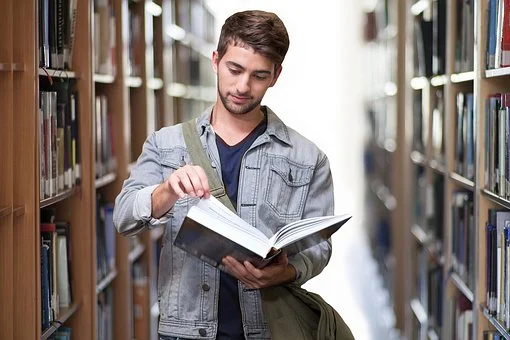
Embedded Systems have a very wide application in different domains such as automobile, consumer consumer durable, appliances, medical applications, Power electronics, diagnostic equipment, Industrial automation, communication systems, aerospace and entertainment systems, Mobile applications. Embedded system is part of automation & its use will be growing only. it is having never ending scope.
Digital Electronics most essential and frequently asked Interview Questions Let me give a brief enlightenment on this particular domain i.e. Digital Electronics. It is a very important and a common subject for electrical, electronics & Instrumentation Engineering student. It deals including the theory & practical knowledge of digital system and how they are performed in various digital instruments. These questions have especially been designed for the Electronics Engineering Students, especially for those who are preparing for GATE, IES & other PSU exams

IOT is Internet of Things (IoT) is an ecosystem of physically connected devices and things that are accessible through the internet.

We are providing part time courses in embedded system for working professionals on weekdays as well as weekends.

Digital Electronics most essential and frequently asked Interview Questions Let me give a brief enlightenment on this particular domain